Any Viewst Creative may contain dozens of different sizes. All ads you need for your campaign can be stored in one Creative.
Adding sizes
To add a size to a creative:
Click on the Add size button
1.Choose one or more sizes you want to add, including your own dimensions.
Click the Choose button
2to confirm.The chosen sizes with the same elements and styles will appear on the creative set page
3.
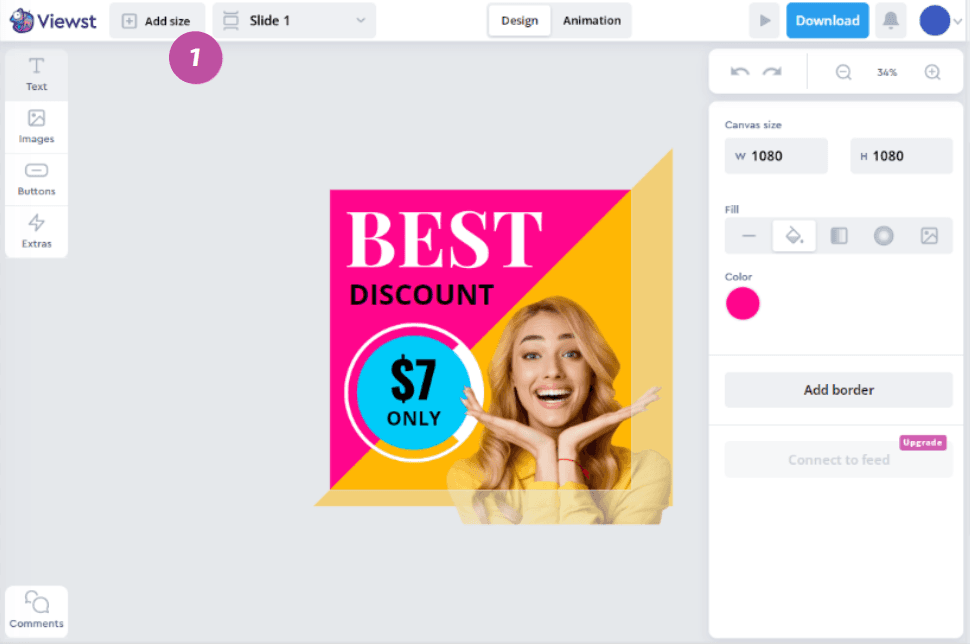
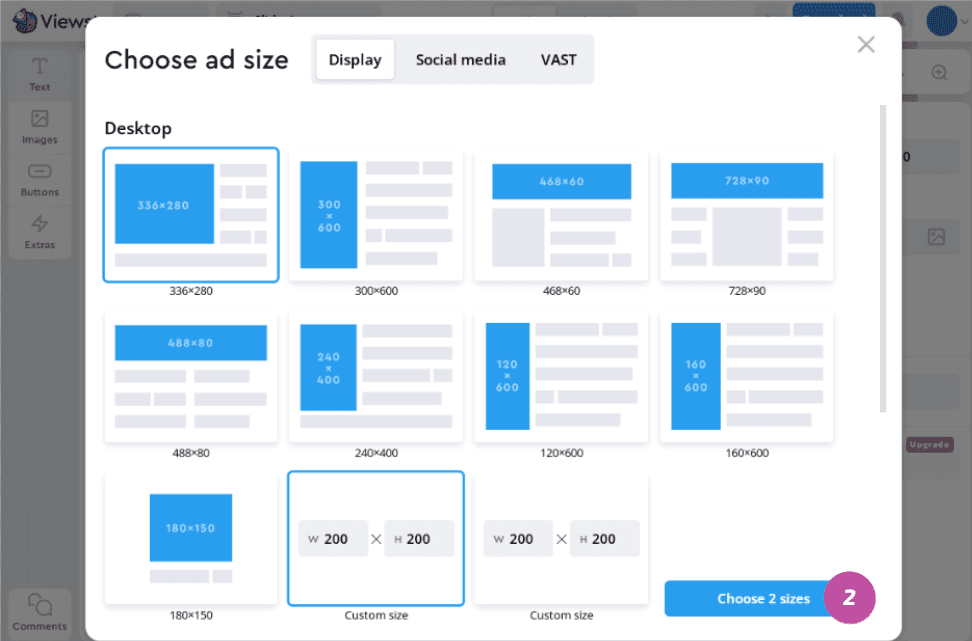
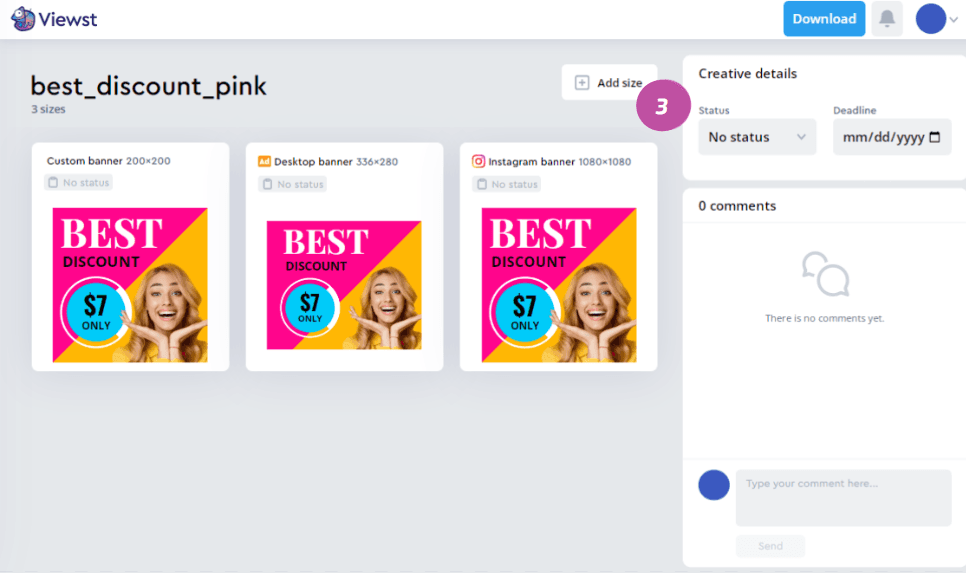
Content syncing
Elements and content sync across all sizes in a creative. There is no need to edit every ad size. When you type new text or replace an image, these changes will be distributed to all sizes in the creative.
What will sync:
canvas: fill, border.
texts: typed text, font, text color, opacity, alignment, shadow, and size constraints.
images: selected image, shape or icon, fill, opacity, shadow, border, size constraints.
buttons: call to action text, fill, opacity, shadow, border, size constraints.
What will not sync:
exact element size;
the element’s position on the canvas.
Text, images, and buttons will always be identical in different sizes within the project. You can create ads with additional content by duplicating and editing a creative.