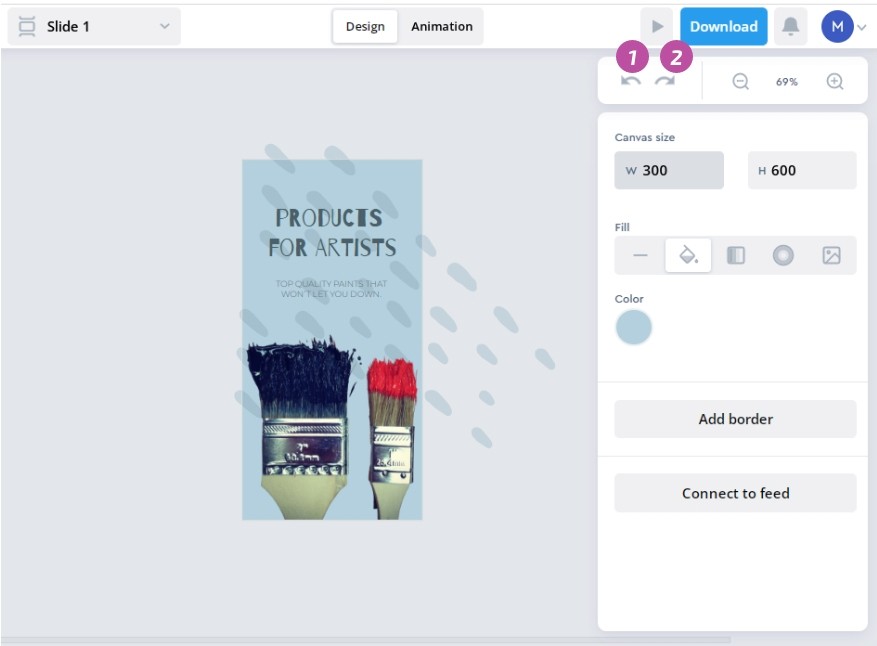If you make a mistake or simply wish to return to a previous version of your creative, you can undo your recently made changes.
You can undo and redo changes in two ways:
by clicking the Undo
1and Redo2buttons on the Style panelfrom the keyboard by pressing “
Cmd+Z” (for Mac) or “Ctrl+Z” (for Windows) for Undo and “Cmd+Shift+Z” (for Mac ) or “Ctrl+Shift+Z” (for Windows) for Redo.
Undoing changes are only available while you are working on the creative. Changes will be saved permanently when you close the creative.