⏺️ How to round corners
Corner rounding is only available for button elements.
To round a button’s corners:
Choose the button element on the canvas.
Click the Add border button
1in the Style panel (if there are no any borders or corner rounding applied to the button)Set the corner radius in the Border radius
2field by clicking the “+” or “****” buttons or typing the specific radius.
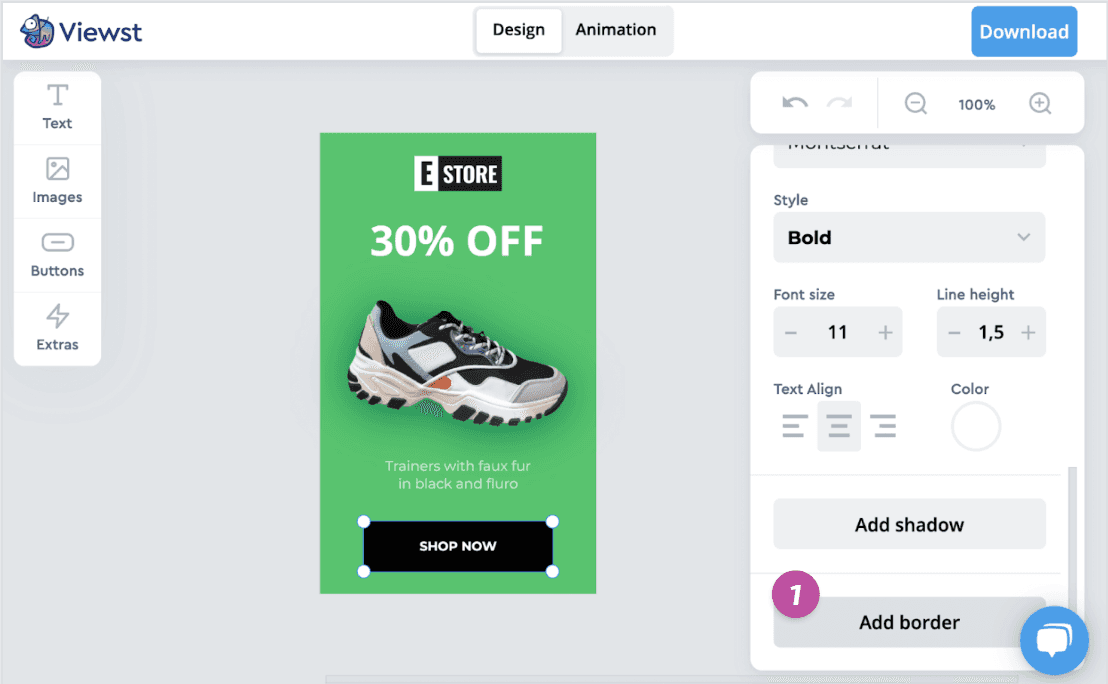
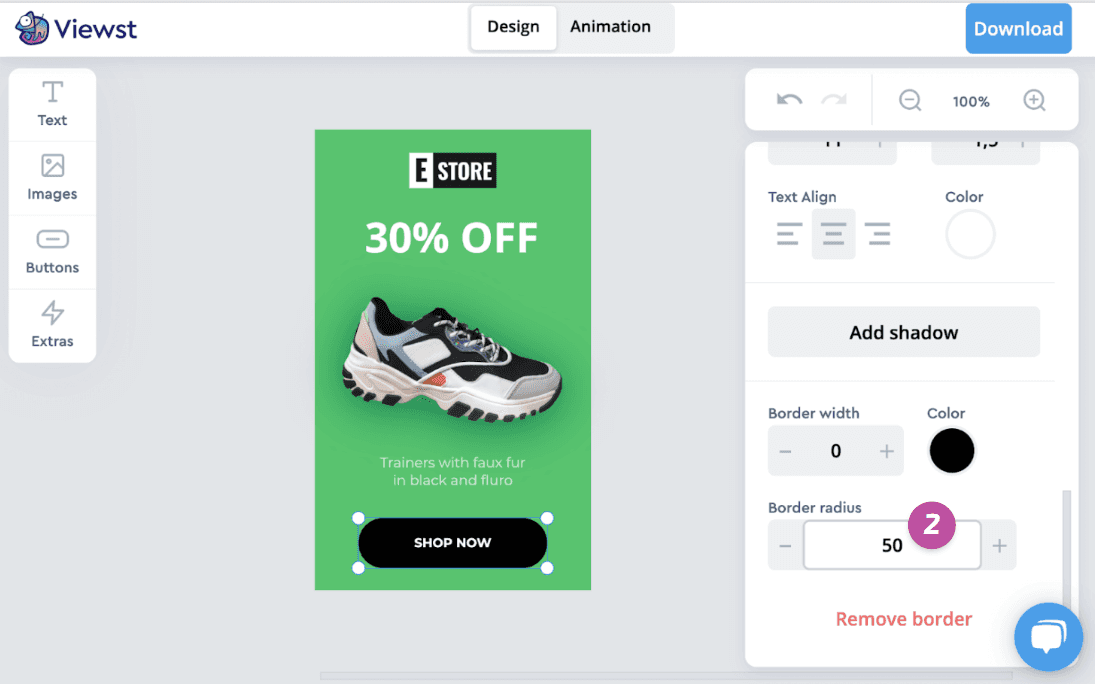
You can remove rounding in two ways:
Clicking the Remove border button .
Or changing the radius to 0.