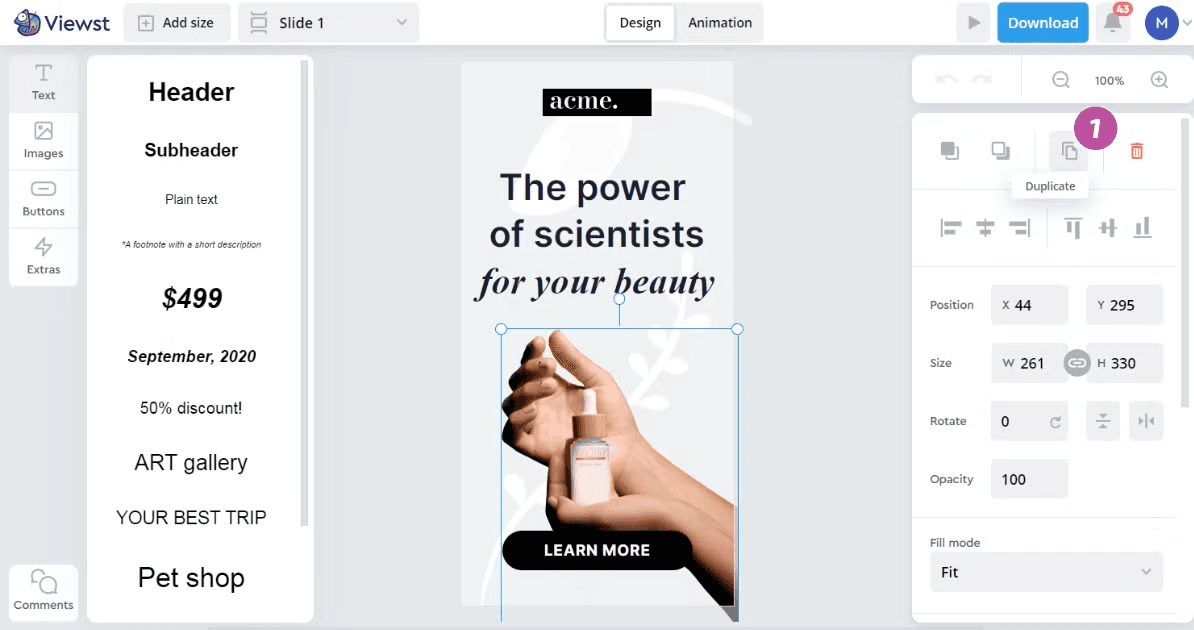To duplicate an element:
Choose the element on the canvas.
Click the Duplicate button
1in the Styles panel.The duplicated element will appear near the original element.
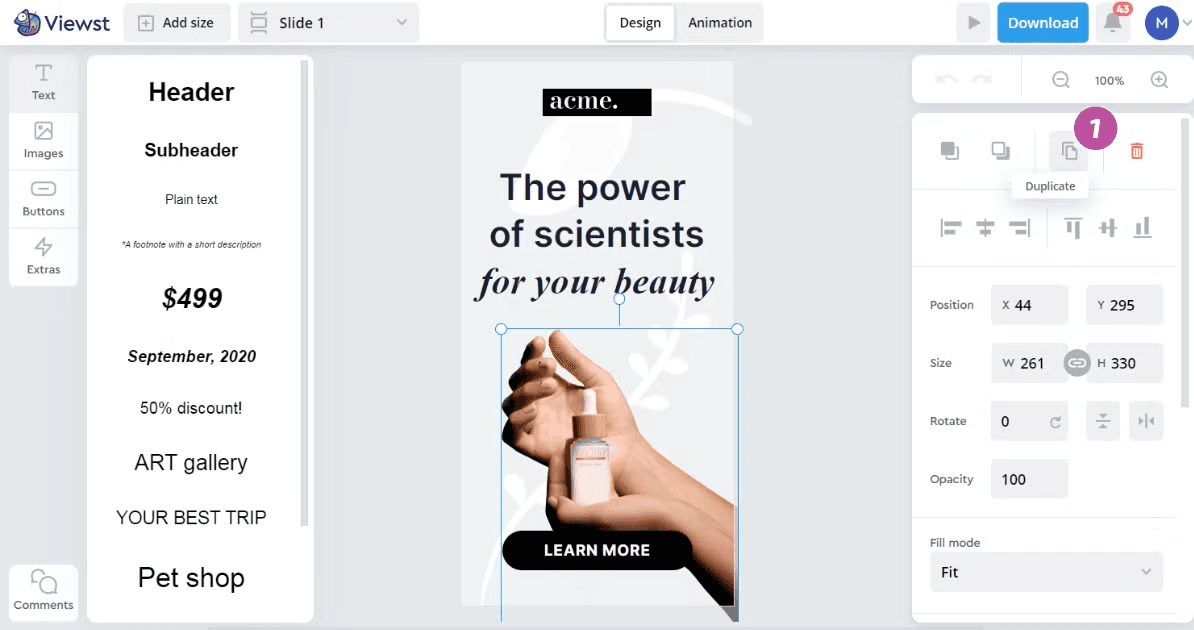
To duplicate an element:
Choose the element on the canvas.
Click the Duplicate button 1 in the Styles panel.
The duplicated element will appear near the original element.