🔧 Customize the image, text or text color on one creative from the set

💡 The easiest way to solve this problem is to duplicate the creative and save only the size you want to resize. You can have an unlimited number of creatives in one project.
There is a solution in pictures for how to customize the image, text or text color on one creative from the set.
Select the creative you want to edit.
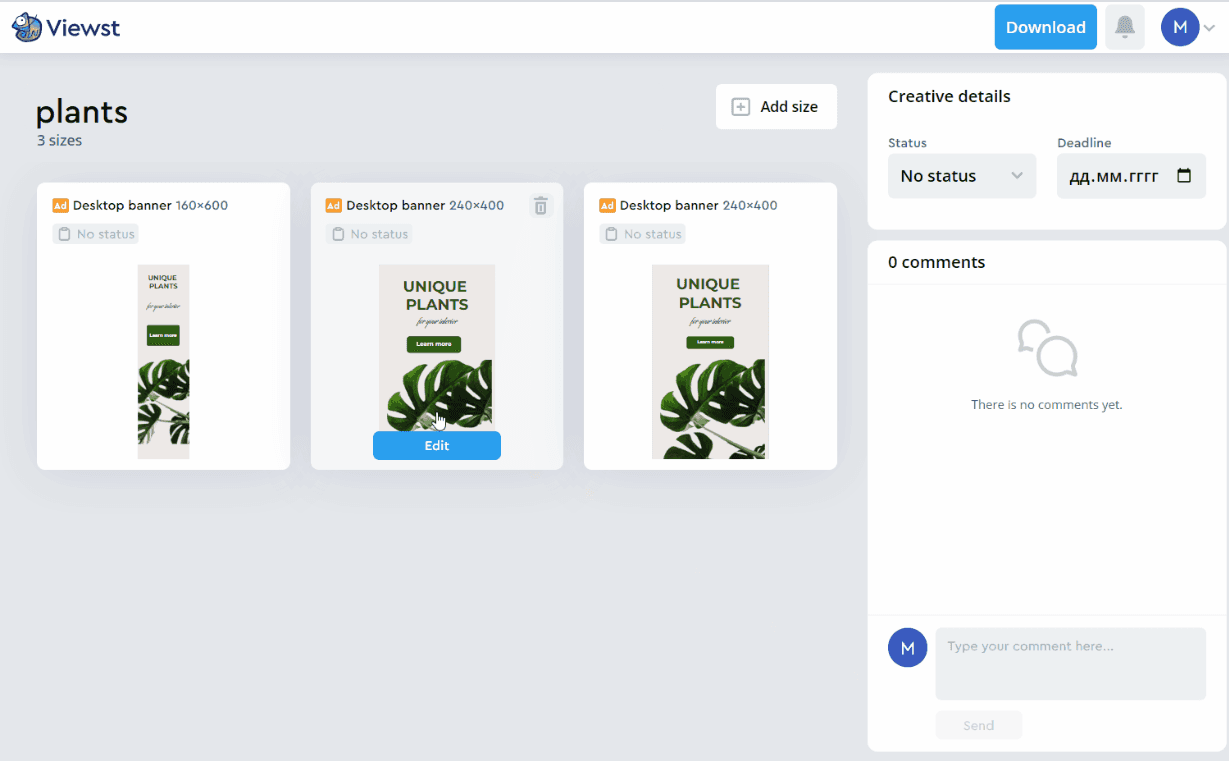
Drag the unwanted element from the canvas. But don't delete it.
Add a new element or text.
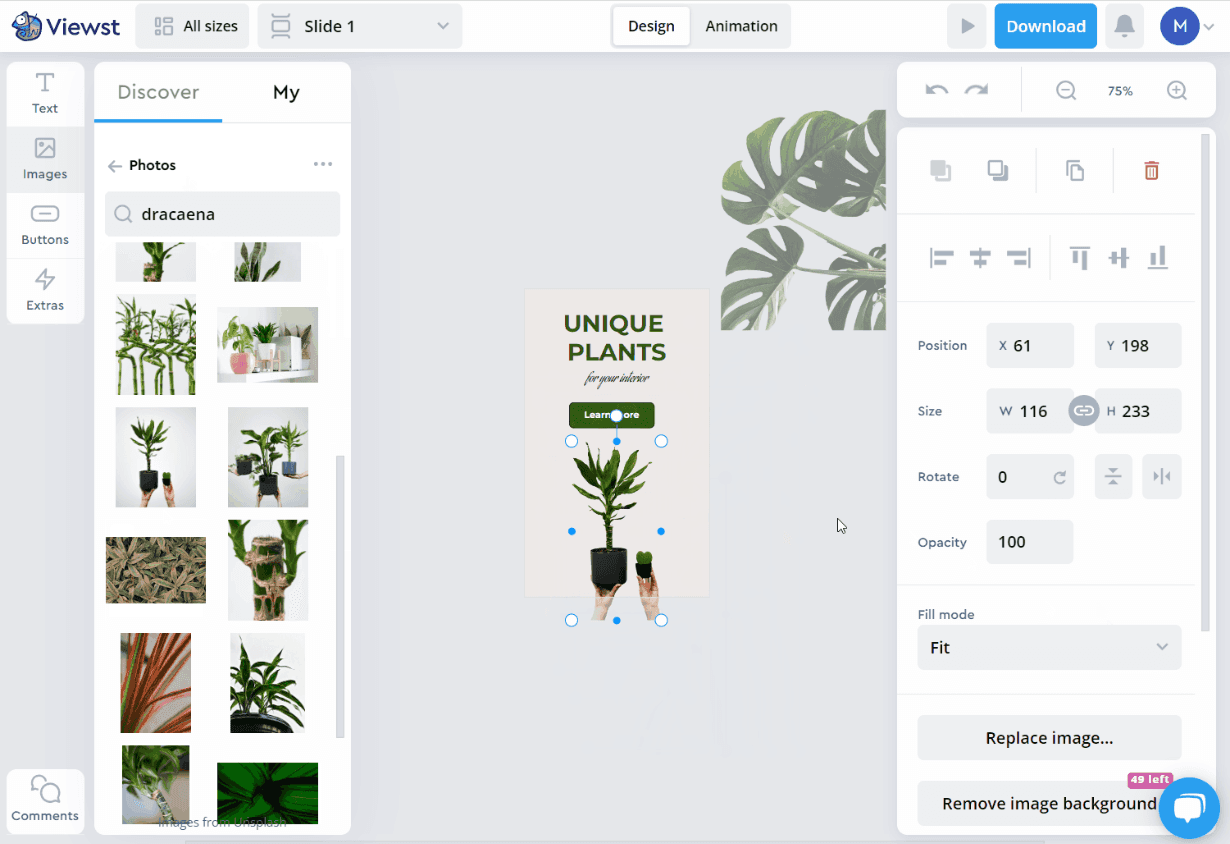
As all the banners in the set are interconnected and the changes automatically affect everywhere, the new element will appear in all sizes.
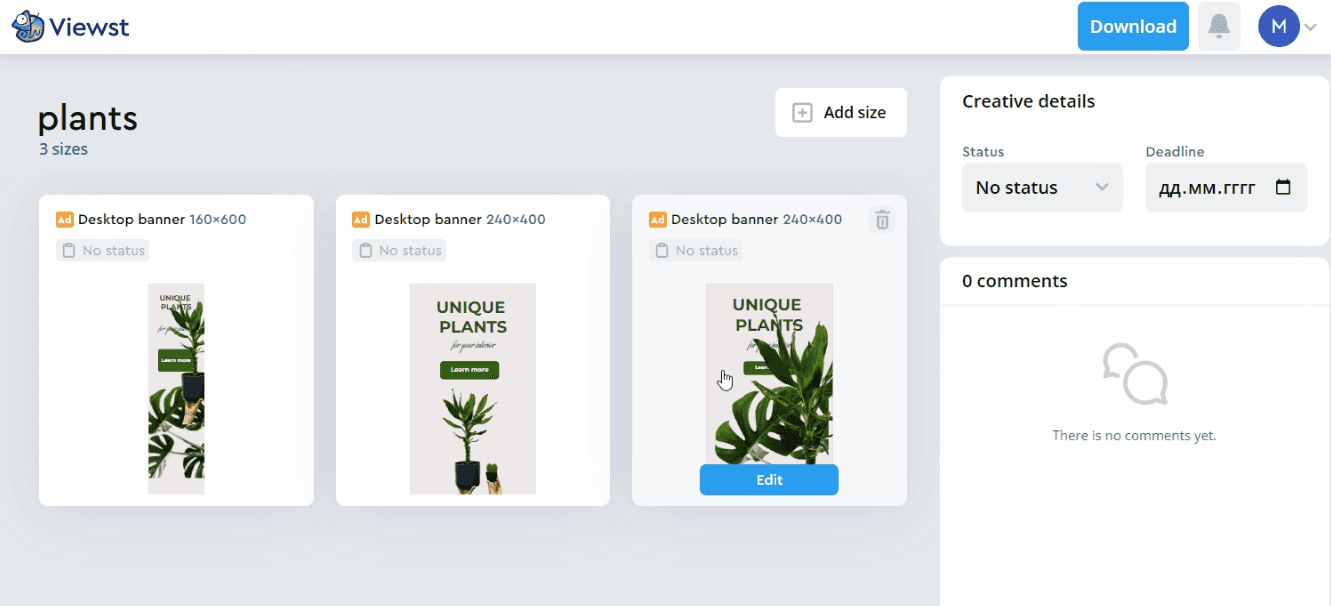
Go into each size and remove the unnecessary element from the canvas.
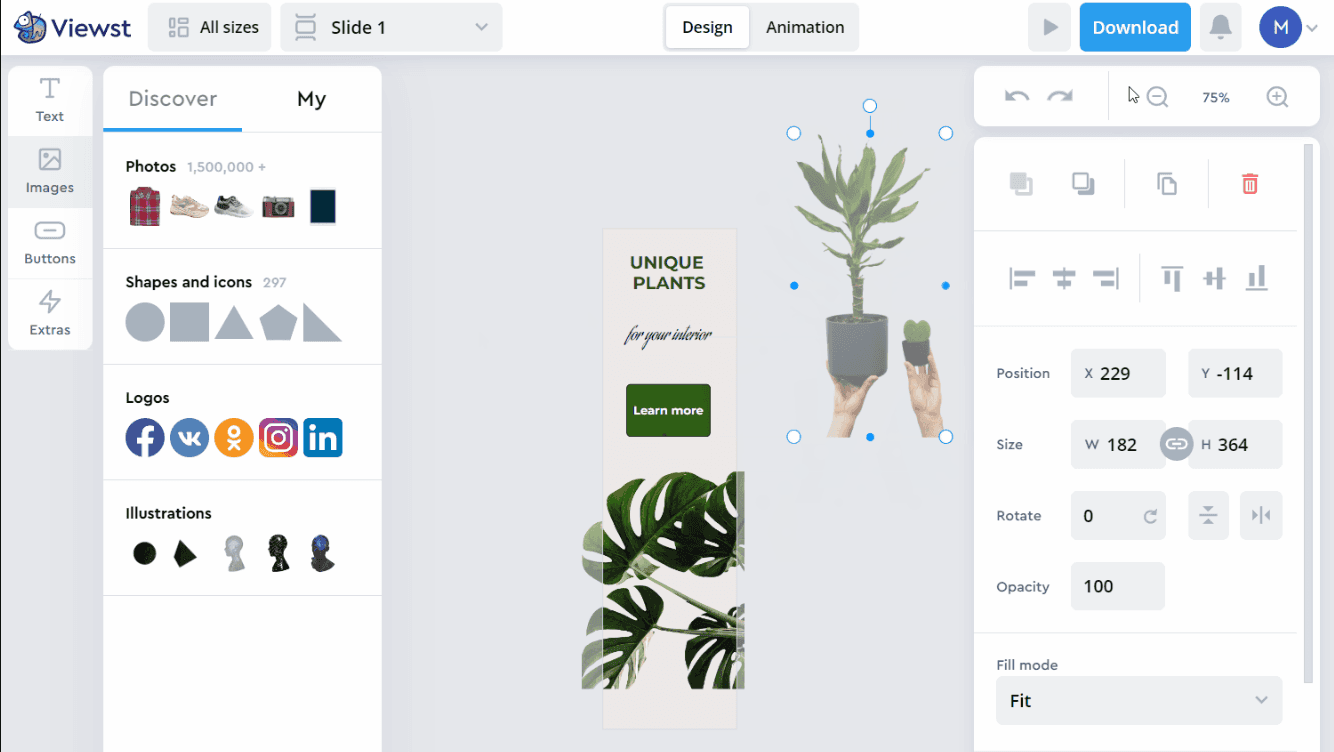
Thus, if necessary, different pictures and texts can be used in each size.
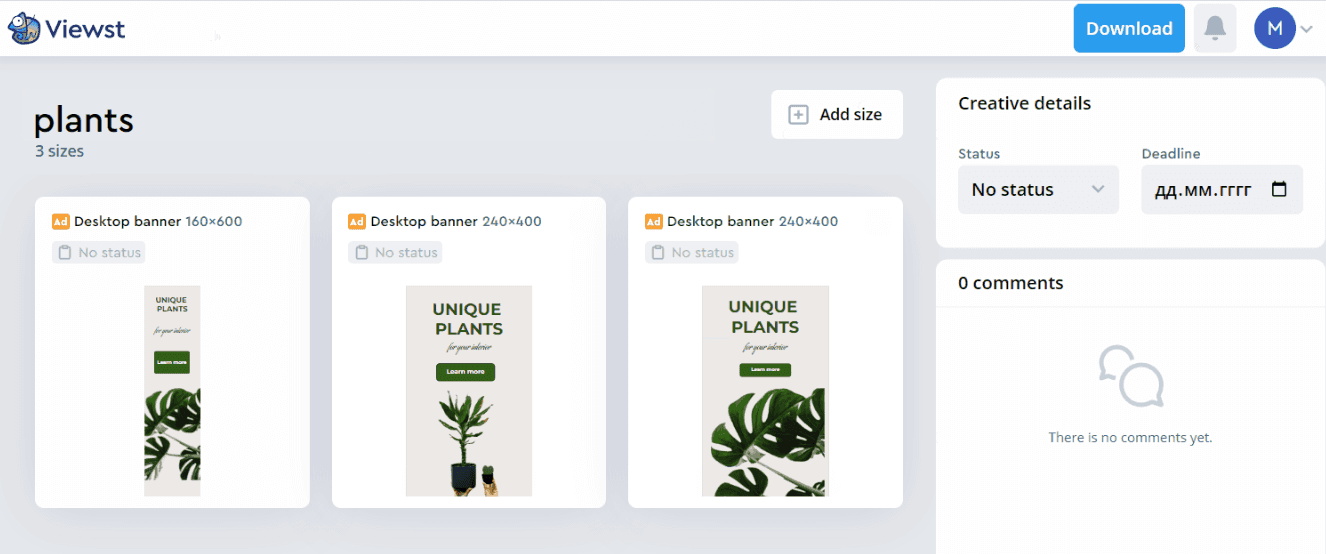
Please, watch this video for more details.