To build a creative:
To create a design open the Creatives page and click on the New creative button in the Action bar
1.
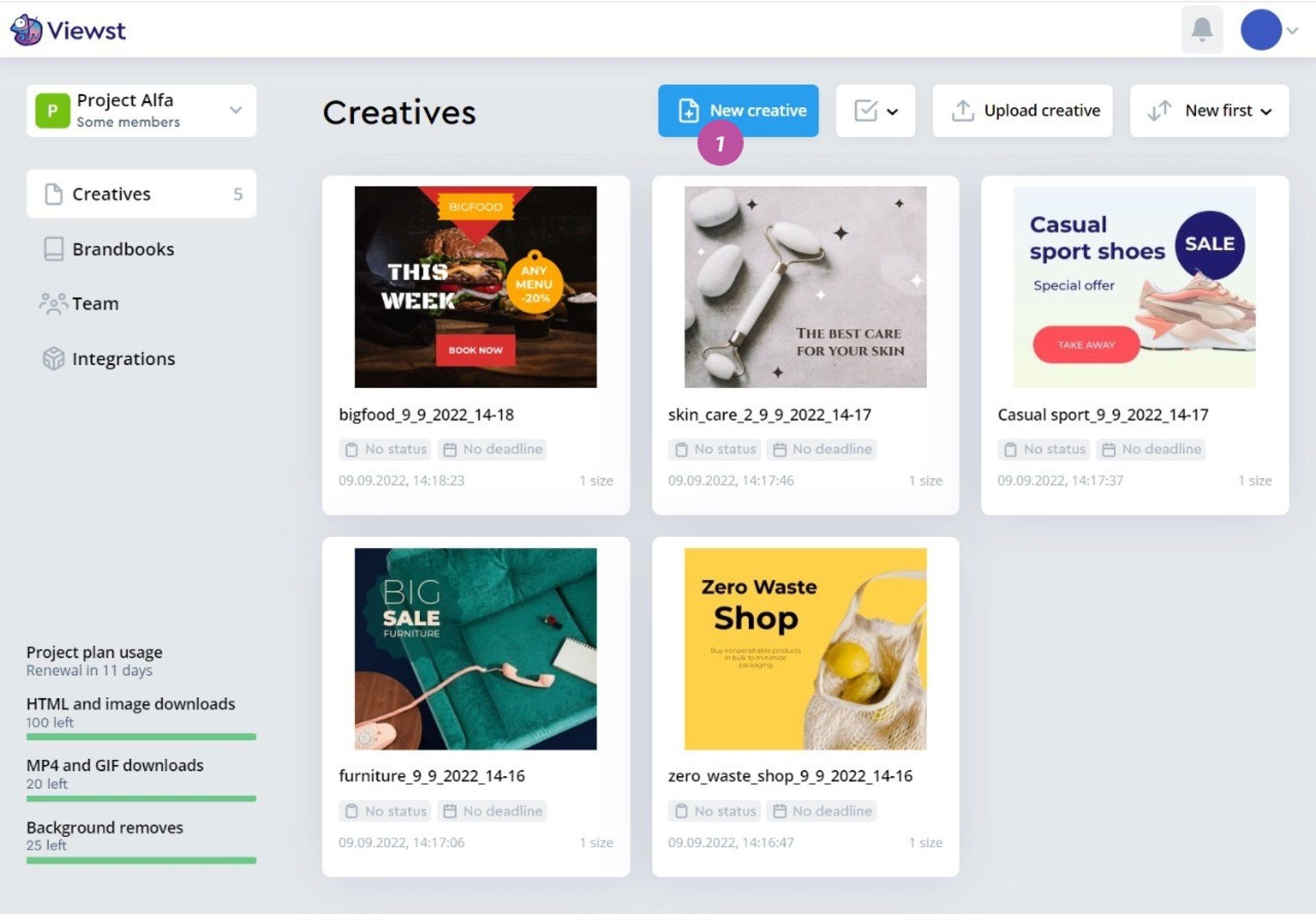
Choose creative type
2from the list:
Display banners (web banners)
Social media (posts, stories, covers, and other formats for social networks)
VAST
Then choose the size from the list by clicking card 3 or add your own size 4 by typing its dimensions in the Custom size card.
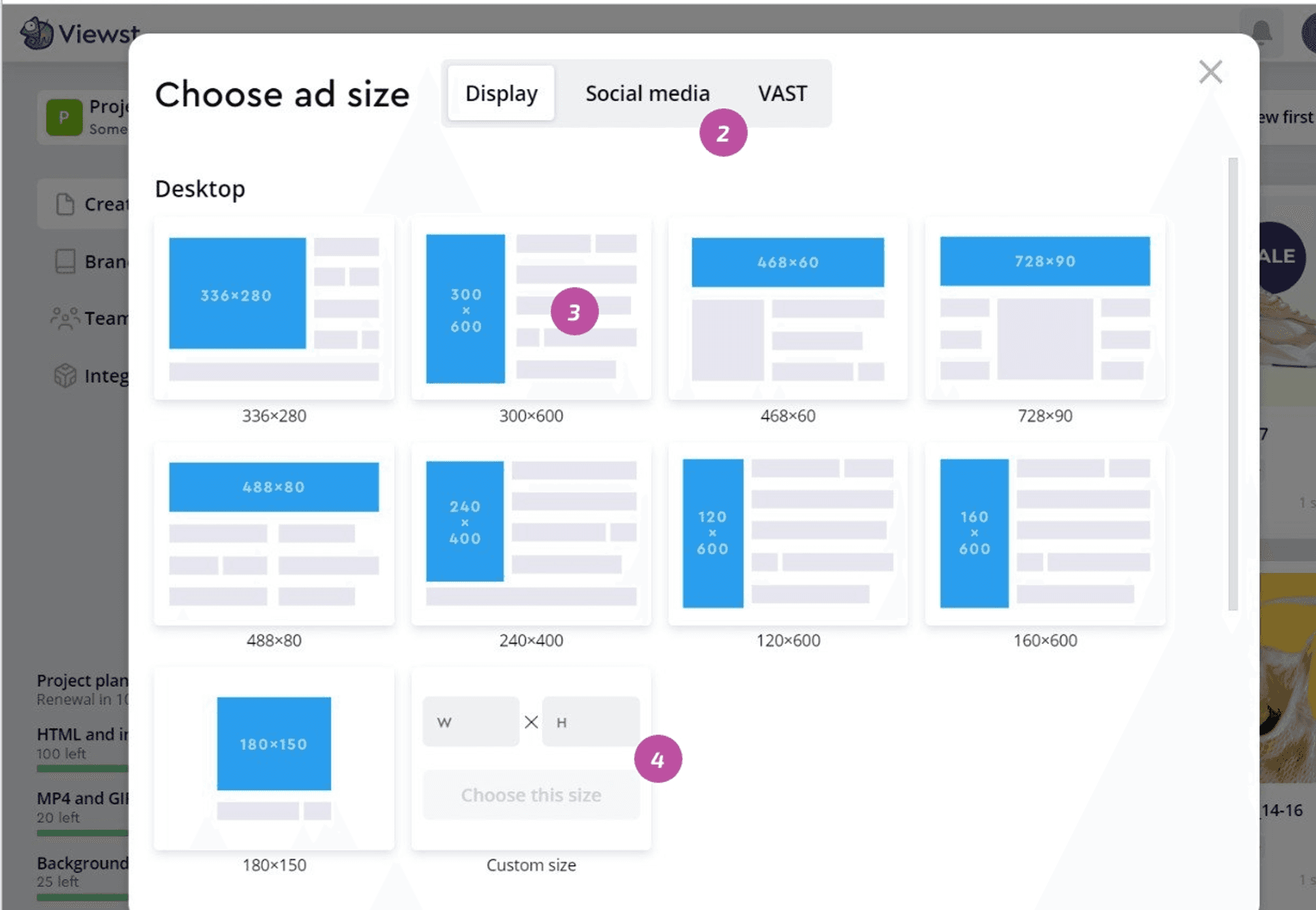
Choose a pre-designed template by clicking on its card
5or choose Blank to create a design from scratch6.
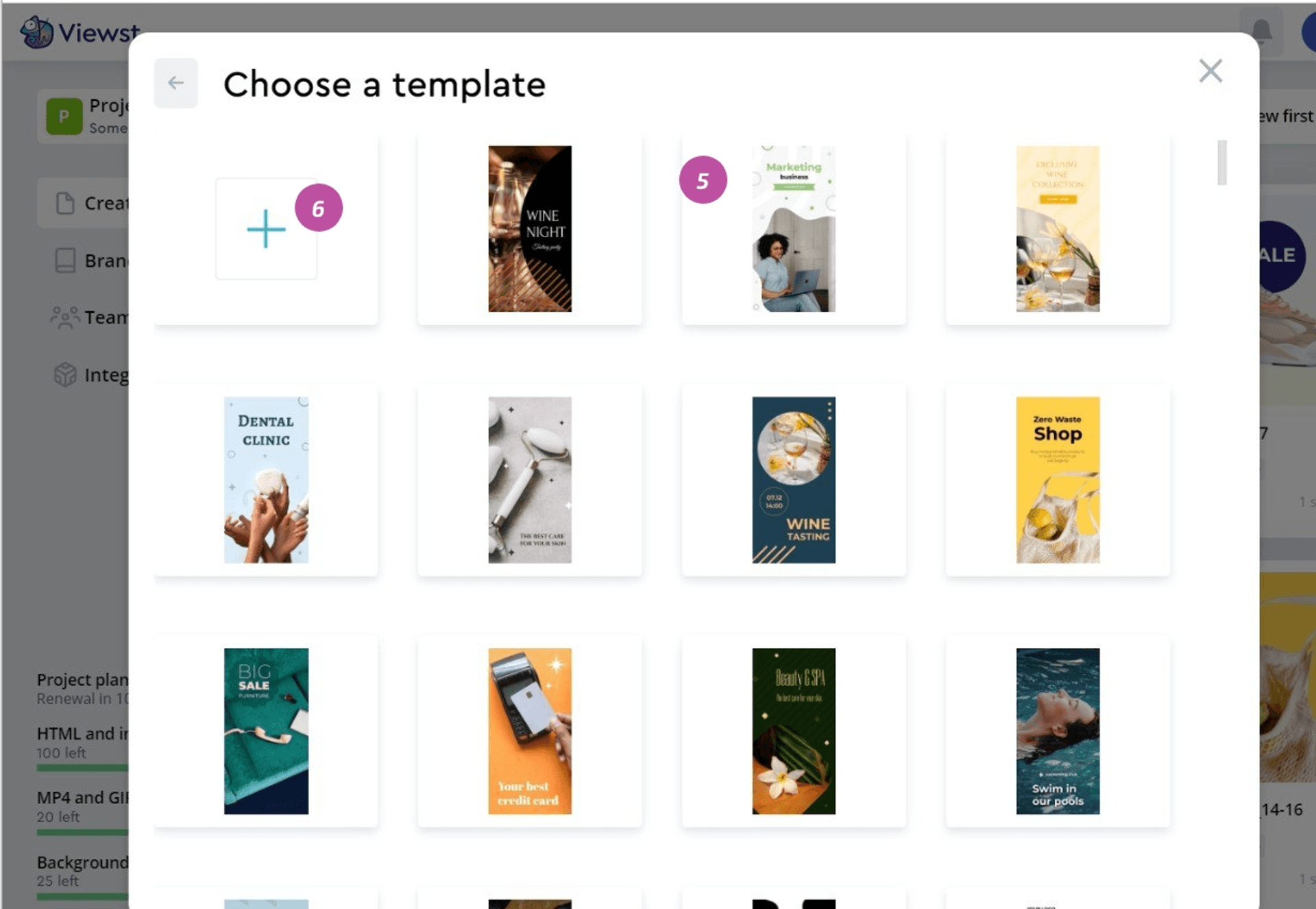
Next, start working on the design and animation of your creative.
The creative will appear on the Creatives page.