📄 HTML
Saving in HTML5 is available only for Display banners.

To download the creative in HTML5:
Open the creative.
Click on the Download button in the top right corner.
Click on the HTML5 button.
Choose the Ad network for which you want to optimize.
Now all sizes are optimized for the chosen network.
Click on the Download button below in the menu
The file creation may take from a few seconds to several minutes.
When the file is ready, the message "HTML export is ready" will briefly appear above the creative.
Check the counter on the bell in the upper right corner. This is the notification bar where you can see all of your ready downloads. If there is a new value, the file is ready for download.
To download the specific size of the project in HTML5:
Open the creative.
Open the size you want to download.
Click on the Download button in the top right corner.
Ensure that This
1option is selected. You can also switch it to All2and download all sizes of the creative.Click on the HTML5 button.
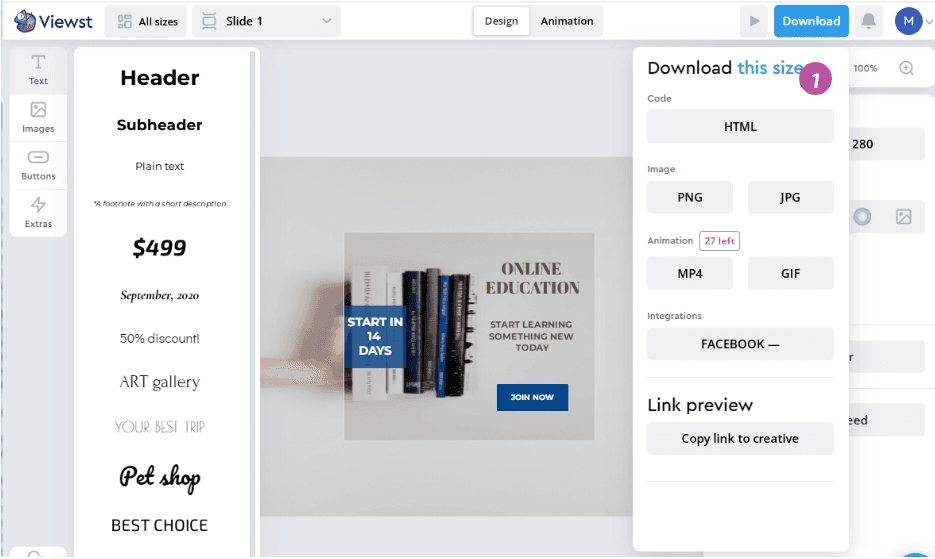
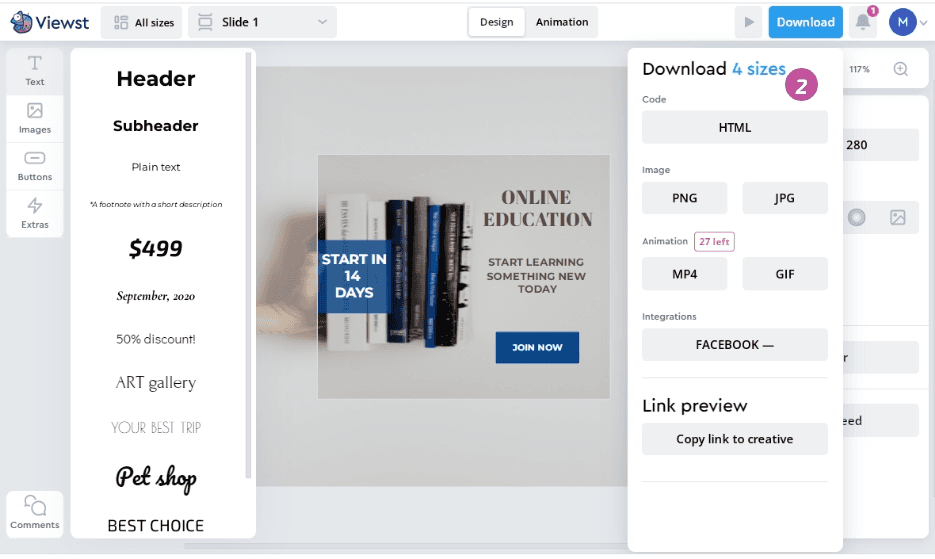
Export options:
Optimize banner size. If checked, the size of all images in the project will be optimized to meet the chosen ad network’s size limit.
Use @2x assets
Save pictures as base64. Allows you to store all resources in a single index.html file, but significantly increases its size.
Animation library at CDN. If checked, the animation library will be moved from the banner archive to the cloud server. It significantly reduces its size, but may not meet some ad networks’ tech requirements.