A Professional Background LinkedIn Banner and How to Do It Right
Explore
Oct 27, 2021
Updated Oct 27, 2021
Since the pandemic hit the world, most of the networking and general working has switched to work/communication from home. This immediately became a trigger for LinkedIn’s growth as a service. It’s easier for professionals all over the world to connect and interact nowadays than ever before.
However, there is a downside of such a trend – it’s harder than ever before to impress anyone without going extra length with your profile or some other element on the page. Basically, you have to stand out immediately to make a good first impression on anyone.
One of the best ways to do that is to customize your LinkedIn background banner – a feature that is often overlooked when it comes to LinkedIn profile customization. It is also sometimes called the cover photo and the LinkedIn banner. First of all, we’ll go over the actual benefit of bothering to change your default profile background image.
The first reason to even bother with a LinkedIn background banner in the first place is relatively obvious – recognition. The default background LinkedIn banner is the same for an absurdly high number of users, so having a custom background image is bound to make a good first impression.
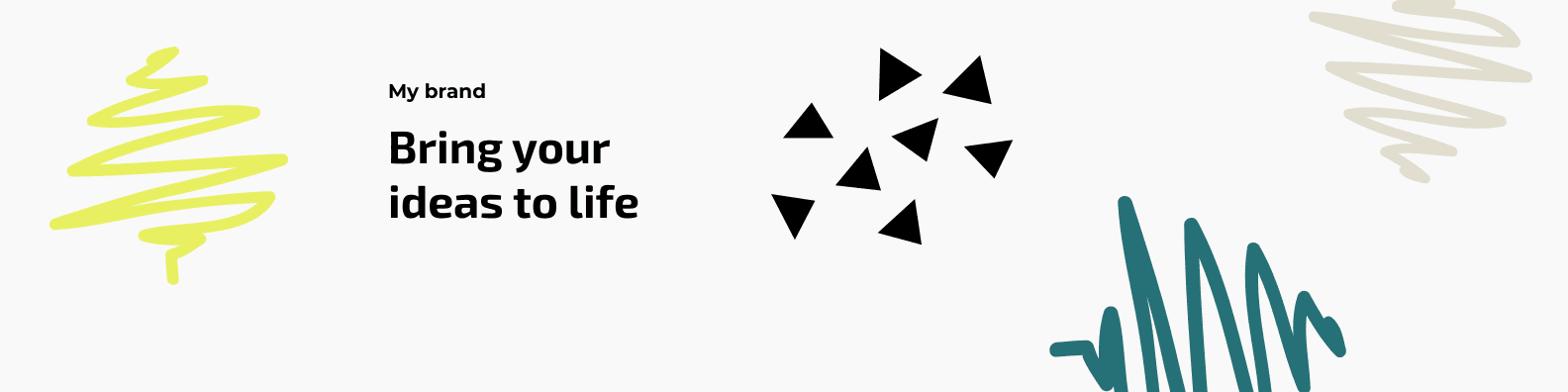
Additionally, backgrounds have somewhat more freedom when it comes to creativity, while profile pictures are always supposed to be strict and professional. Changing your LinkedIn background banner to a custom image signals to your collaborators and employers that you can pay attention to little details and don’t miss out on tools to do the job in its entirety.
Since we’re talking about a creative process of figuring out your LinkedIn background banner – it’s rather hard to give advice to everyone at the same time, since everyone’s case is pretty much one-of-a-kind. However, what we can do is to list several ideas that have shown themselves to be relatively popular as the means of customizing your background LinkedIn banner:
Show off the tools that can be easily associated with your day-to-day work.
An easy visual proof of your dedication to trade is a picture of something that can be associated with your field as a part of your banner, for example, cameras for photographers, microphones for podcast producers, a blueprint for architects, a typewriter/laptop for a writer, etc.
Provide your awards and accomplishments.
If your company has been recently recognized and given some sort of award or mentioned in the context of “best companies” or some other list that highlights your success – you can add this kind of information to your background LinkedIn banner, too, to raise your credibility and status in the industry.
Upload a personal photo to showcase your interests.
A lot of people find it comforting to see the proof of your LinkedIn account being handled by a real person. You can show one of your hobbies as a background banner, be it architecture, reading, hiking, or anything else.
Add an inspirational quote.
If you’ve come around an inspirational quote recently, or some kind of industry insight, you can always use it as a centerpiece of your LinkedIn background banner.
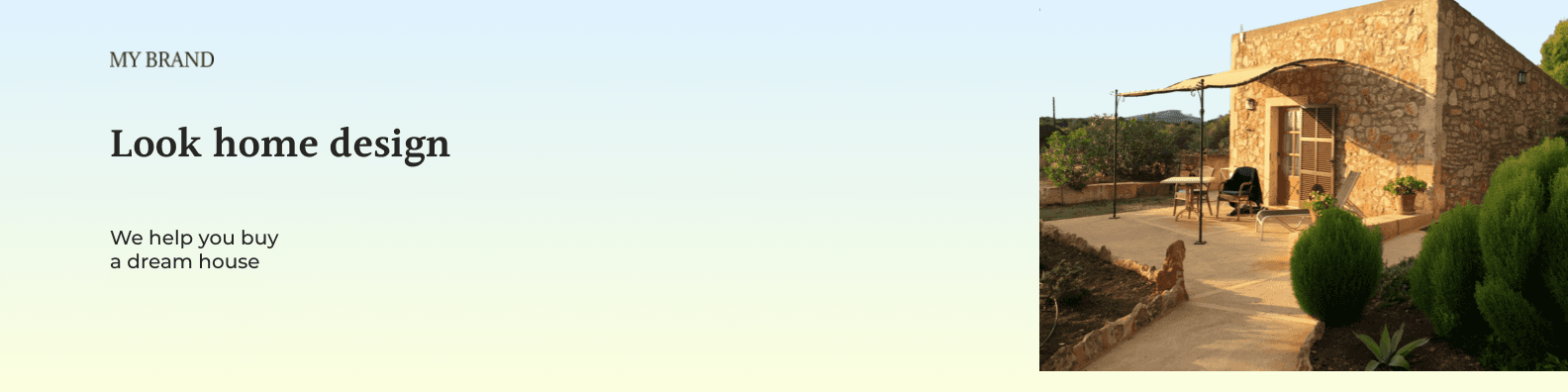
Use a photo of your workspace in a banner.
Another way to show your dedication is to use a picture of your office space or workplace as a part of your banner. You can subtly highlight your advantages, too, such as using a picture of a meeting room if you’re relying a lot on collaboration in your line of work.
Community pictures can also work.
For more community-driven industries, it’s important to show that you care about your clients and your employees alike. Management can use these pictures to show the value of their employees, and doctors can build up trust, along with other professions.
A city’s skyline is an unusual take on a banner with your address.
A simple banner with information about your location can be diversified by adding an actual picture of the city you’re residing in, especially if it’s a city’s skyline. Using an image of a different city that you’re aiming to move to is also a great idea.

Abstract geometry can also be unusual enough to attract attention for some people.
If none of the examples above spiked your interest, going abstract is always a viable option – anything is better than a default photo. In this case, you can pay more attention to color grading – with colorful pictures setting up a creative vibe and more strict black-and-white ones keeping everything serious. Or you can just use your brand’s colors, too.

Each and every one of these examples can be made better with the addition of text boxes. As with any banner, the amount of text is supposed to be minimal to be readable in just a few seconds, but the number of different variations of what you can add in a text box is rather impressive, too:
Personal hashtag;
Your job title;
Your email;
Your clients;
Your social media handles;
Your capabilities, and more.
As for the actual dimensions of a LinkedIn background banner, they are rather simple – 1584 x 396 px with a 4:1 aspect ratio and less than 8 MB in file size. The only acceptable image formats are PNG, GIF, and JPG.
It is also important to remember that a part of your background image is always overlayed by your own profile picture, and the positioning of this replacement is not concrete because LinkedIn can adapt to your device’s size and move some of the objects on a page around. Keeping that in mind, it is a good practice to keep the important parts of your banner away from its lower left part.
The aforementioned set of preferences for background images might seem complicated, but the reality of things is different. One of the biggest reasons for that is because there are many online ad builders that can help you out with creating a LinkedIn background banner.
For example, here’s Viewst: it can help you start off by setting up a template for a background banner so that you don’t have to input those manually. Additionally, Viewst can offer an abundance of template images for your future banner, so that you don’t have to look for a proper stock photo – even though the ability to upload your own images also remains.
You can also use one of the many editing tools that Viewst offers with its user-friendly interface, be it adding objects and text, coloring, adding shapes, sketching, etc.
Conclusion
LinkedIn background banners are a great feature that can help you stand out and get a good first impression for any visitors of your LinkedIn profile page – but it might be tricky to understand which banner image and composition suits you the most. We hope that this article has been helpful to you in your search for a perfect LinkedIn background banner and that Viewst can help you out even more.
Victoria is the CEO at Viewst. She is a serial entrepreneur and startup founder. She worked in Investment Banking for 9 years as international funds sales, trader, and portfolio manager. Then she decided to switch to her own startup. In 2017 Victoria founded Profit Button (a new kind of rich media banners), the project has grown to 8 countries on 3 continents in 2 years. In 2019 she founded Viewst startup. The company now has clients from 43 countries, including the USA, Canada, England, France, Brazil, Kenya, Indonesia, etc.

